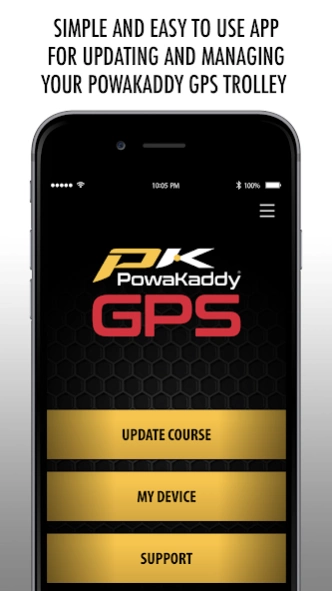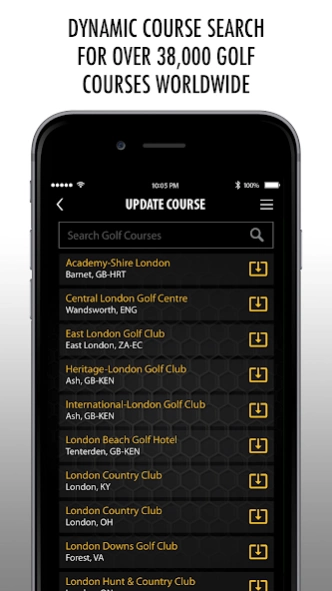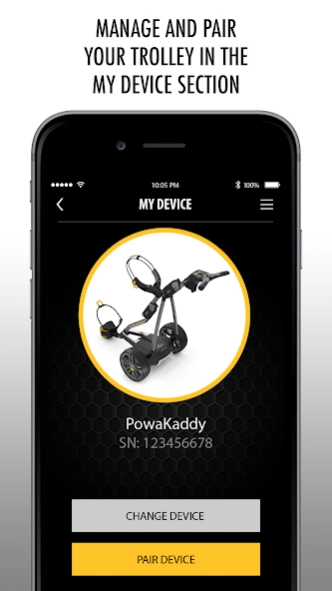PowaKaddy 1.3.2
Continue to app
Free Version
Publisher Description
PowaKaddy - PowaKaddy - GPS Golf Trolley
PowaKaddy or PowaKaddy International Limited is a golf equipment manufacturing company specializing in electric golf trolleys. Boasting the first GPS embedded golf trolley, PowaKaddy provides golfers with Front, Middle and Back distances to greens and up to 4 hazards at more than 38,000 golf courses worldwide. With dedicated resources committed to maintain the accuracy of the course data, the PowaKaddy mobile app ensures that the most accurate yardage information is available at all times. Using the mobile app, golfers can initiate golf course searches and make updates to GPS information on the fly to optimize their game.
Here are some of our features:
• Golf Course GPS database of over 38,000 unique courses in 154 countries
• Advanced course lists and searching capability
• Bluetooth updates direct to PowaKaddy golf trolley
• Customer Support for mapping updates & golf trolley activation
About PowaKaddy
PowaKaddy is a free app for Android published in the Sports list of apps, part of Games & Entertainment.
The company that develops PowaKaddy is iGolf, Inc.. The latest version released by its developer is 1.3.2.
To install PowaKaddy on your Android device, just click the green Continue To App button above to start the installation process. The app is listed on our website since 2023-12-26 and was downloaded 1 times. We have already checked if the download link is safe, however for your own protection we recommend that you scan the downloaded app with your antivirus. Your antivirus may detect the PowaKaddy as malware as malware if the download link to com.l1inc.powakaddy is broken.
How to install PowaKaddy on your Android device:
- Click on the Continue To App button on our website. This will redirect you to Google Play.
- Once the PowaKaddy is shown in the Google Play listing of your Android device, you can start its download and installation. Tap on the Install button located below the search bar and to the right of the app icon.
- A pop-up window with the permissions required by PowaKaddy will be shown. Click on Accept to continue the process.
- PowaKaddy will be downloaded onto your device, displaying a progress. Once the download completes, the installation will start and you'll get a notification after the installation is finished.